WordPress 5.2 released last week and with it came some fantastic functional enhancements that will mean huge advantages in the long run for WordPress as a platform. One of the unique aspects about the 5.2 release is that it is welcomed step forward for site maintainers and those who spend their time keeping WordPress sites healthy, and not just looking good.
This change is seen in the release of their Health Check tool that can be found within any website running WordPress 5.2 under “tools > Health Check”.
What this new tool does, is actually quite remarkable. It provides insights into some of the most common configuration issues that tend to crop up with WordPress based websites and make proactive recommendations for resolving them.
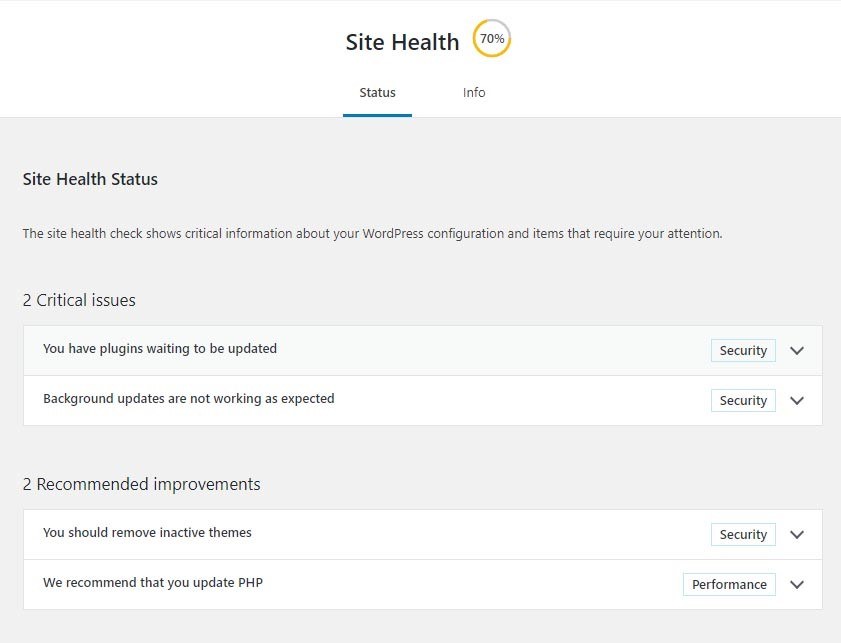
As WordPress has exploded with widespread usage over the last 5-8 years, so too have the complexities of the sites that are running it. It is extremely common nowadays to see full-scale ecommerce websites with tens of thousands of products running WordPress. Just as with any complex website, there are different components that bake into a site’s health ranging form the core version, to plugins, themes, and the PHP version of the server.
In fact, it is becoming more common to see WordPress websites with 30-40 plugins installed that all contribute to the websites function in some form or another.
For those that may be learning WordPress and its best practices, the health check tool also let’s you know what aspects of your websites are in good standing.
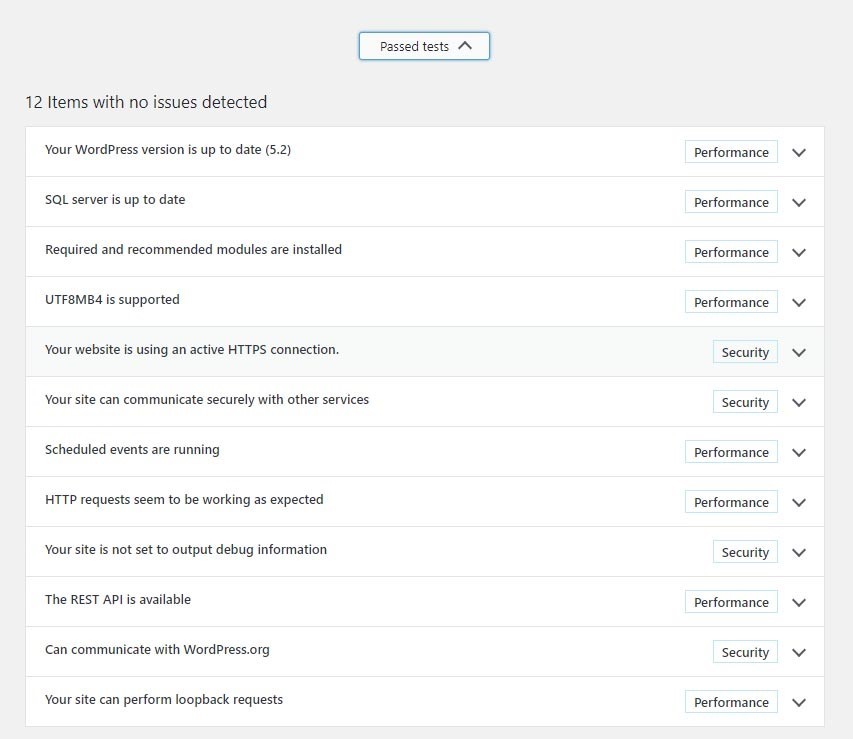
The new WordPress 5.2 Health Check tool will actually monitor the websites for conflicting PHP as well as recognize fatal code errors during code updates for plugins and themes pausing their update path upon discovery. This aspect is a terrific supplement when working with a host such as WP Engine, because you can provide better insights and information when working with WP Engine’s technical support.
Prior to these features being introduced to the WordPress core, the best insights on such things would have come from application monitoring tools like New Relic or App Dynamics. Those tools still offer a much more microscopic look into code level errors and their symptoms. Using WordPress’ new tools as a daily health gauge while using additional tools like New Relic are an excellent combination that will help you proactively keep your website running optimally.